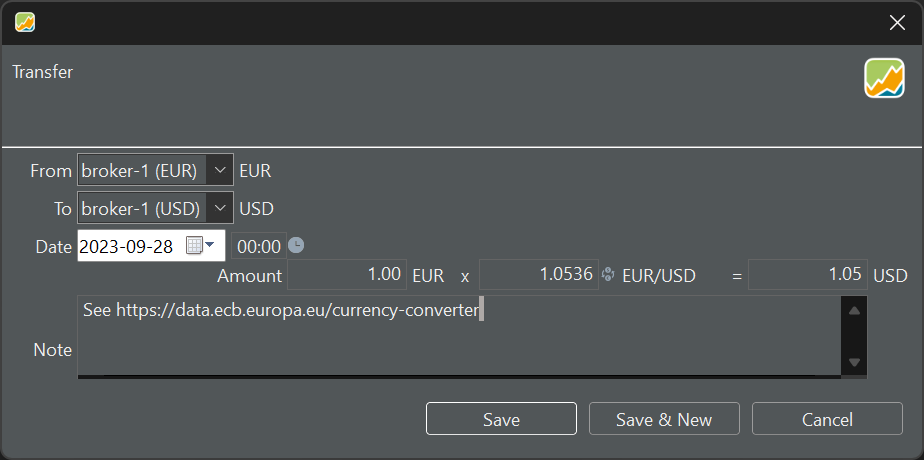To initiate a deposit in a specific currency, navigate to the Transaction > Deposit menu. Ensure that the chosen account shares the same currency as the deposit. For transferring funds between accounts, whether in the same currency or different currencies (utilizing exchange rates provided by the ECB), employ the Transaction > Transfer between Accounts command.
Making a Deposit
Recording a deposit is a straightforward process (see Figure 1). Input the deposit account, transaction date, amount, and optionally, an accompanying note.
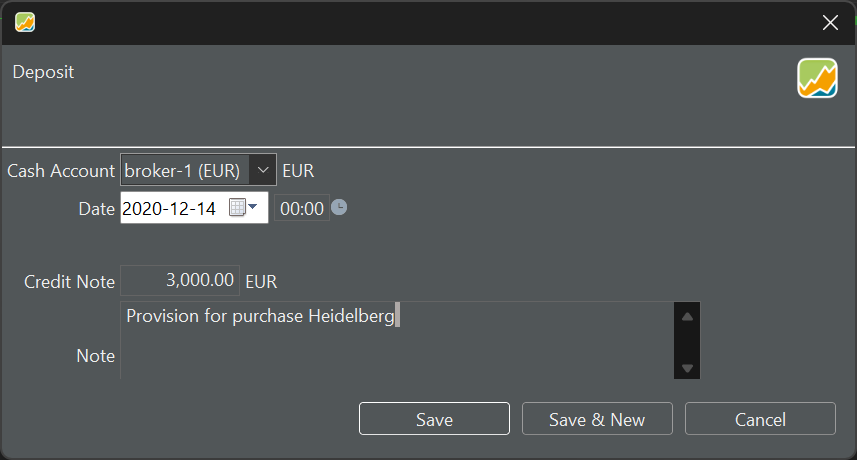
Please be aware that a deposit contributes to certain performance metrics. Additionally, note that each security purchase corresponds to a reduction in a deposit account. If the account balance is insufficient, the deposit account's balance may become negative.
Transfer between two currencies
You can transfer funds between two accounts, whether they share the same currency or not. In cases where the accounts have different currencies (see Figure 2), Portfolio Performance will automatically suggest an exchange rate based on the ECB website.